Here in, this article explains the Top 9 Best And Easy Syntax Highlighters WordPress Plugins. These can be your assets for decorating your website with a stunning look. Syntax Highlighter WordPress Plugins play an essential role in web development for coding.
Do you display code text in your WordPress website for yours viewers and learners? Do you want to make the codes more attractive to understand properly? If yes, then you are in the right place.
No doubt you know the crucial importance of syntax highlighters. Syntax highlighters can make effect and understand visually for the readers and viewers rather than plain text. While plain text looks dull and not attractive, syntax highlighters transform the code text and box more decorative and user attention.
Best And Easy Syntax Highlighter WordPress Plugins
WordPress plugins developers make the form of the website coding industry easier, but attractive and user friendly also. That is why WordPress is the best and Popular Website Builder Platform in the Website Non-code Industry. In this article I will try to explore the features, pros and cons of the top 9 Syntax Highlighter WordPress Plugins, so that you can empower your potential perfection for developing the WordPress website building journey.
What is syntax in coding?
Before the description of Top 9 Syntax Highlighter WordPress Plugins, I must thank that you know the meaning of syntax. If you are a beginner, simply know that- Syntax in coding means arrangement of code text in a proper way that is systematic. If HTML and CSS codes are not arranged in proper order, it will be occurred an error and output result does not work properly in web browser. So syntax in coding is very important and essential.
1. Prismatic:
- Developed by- Jeff Starr
- Features- For WordPress HTML, CSS, JavaScript and PHP are the main coding languages and Prismatic supports these languages very well. Apart from these, there are more than 50 programming languages supported in Prismatic. This plugin facilitates WordPress block editors and classical details also.

Pros-
- It provides extensive language support and ensures your code is always highlighted correctly.
- Facility of Gutenberg block integration provides a smooth user experience.
- This Plugin has theme customization facility. It allows for a cohesive website aesthetic.
Cons-
- The sheer number of options of this plugin might be overwhelming for beginners.
- So It needs more advanced requirements of customization knowledge of CSS.
- Total Downloads– According to WordPress more than 2000.
- Reviews- 40 users out of 42 gave 5 stars.
- Updates- This plugin was updated just 1 week ago. It seems the developer of this plugin are working so hard to improve the performance.
2. Syntax Highlighter Evolved–
Developed by- Alex Mills(Viper007Bond)
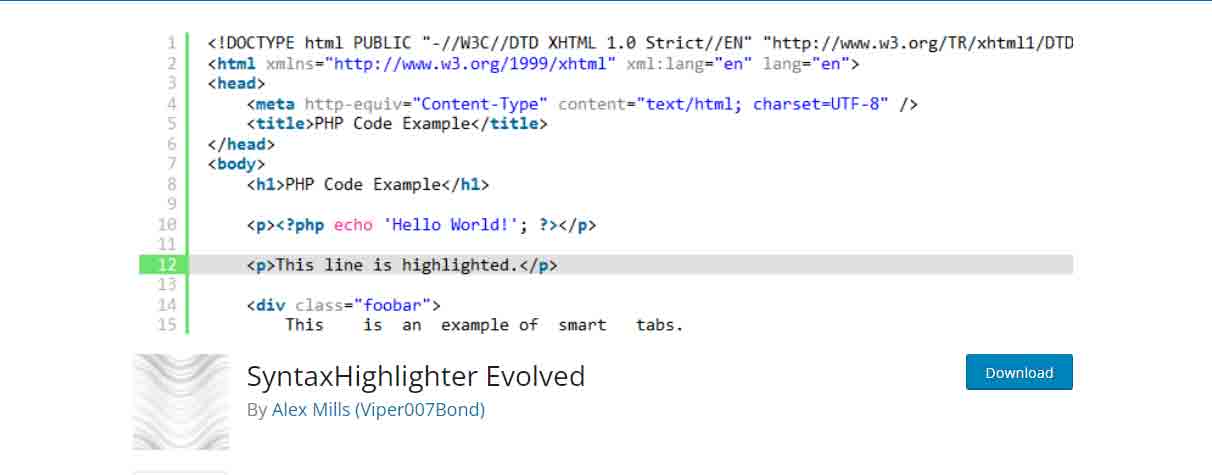
- Features: Syntax Highlighter Evolved supports a higher range of programming languages and offers pre-configured themes and allows for custom theme creation with CSS. It Integrates with short codes for easy code snippet insertion. This highlighter wordpress plugin Provides line numbers and syntax error highlighting options also.
Pros-
- This plugin is a well-established plugin with a proven track record.
- It is easy to use with short code integration.
- Theme customization enables personalized styling.
Cons-
- One disadvantage is- It might be required Gutenberg block editor integration plugin additional or manual code tweaks.
- Interface might feel dated compared to more modern options.
Total Downloads- According to WordPress more than 30000.
Reviews- 63 users gave 5 stars out of 84.
- Updates- 3 Months ago. This means developers of this plugin are working regularly
- 3. Enlighter – Customizable Code Illumination:
3. Enlighter – Customizable Code Illumination:
Developed by- Andi Ditrich
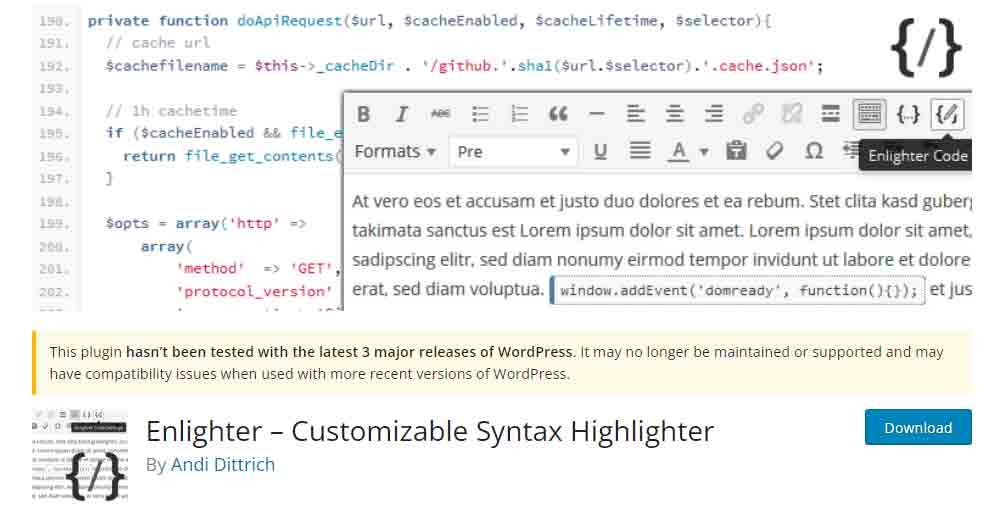
- Features: This plugin supports a vast array of programming languages. It offers extensive customization options for code styling and themes. It integrates with the block editor and the classic editor facility. Enlighter provides line numbers, syntax error highlighting, and a code-folding feature.
Pros:
- This plugin is highly customizable for achieving your desired code presentation.
- It integrates well with both Gutenberg and classic editors.
- It has the facility of line numbers and code-folding to improve readability.
·Cons:
- More extensive customization options might be intimidating for new users.
- This requires understanding of plugin-specific settings of advanced features like code-folding.
Total downloads- More than 20000 were downloaded.
- Reviews- 59 out of 66 users gave 5 stars.
- Updates- This plugin was updated one year ago. It seems the developer of this plugin thinks there is no need to update.
4. WP Syntax:
Developed by- Steven A. Zahm
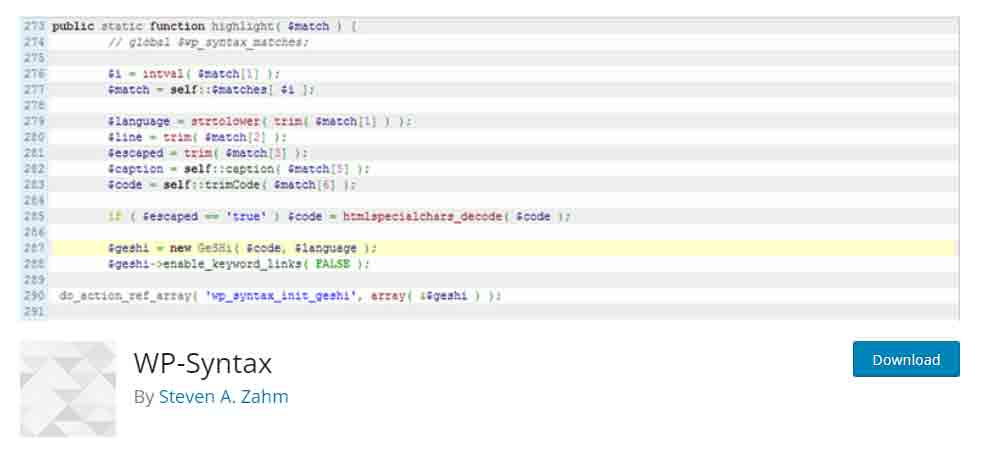
- Features- This plugin supports a good selection of popular programming languages. It offers pre-configured themes and easy code highlighting via short codes. It provides basic features like line numbers and syntax error highlighting.
·Pros:
- This plugin is ideal for beginners due to its straightforward interface and functionality.
- It is easy to use with short codes for quick code snippet insertion.
- This plugin is a lightweight plugin with minimal impact on website performance.
· Cons:
- This plugin provides limited customization options compared to other plugins.
- Language support of this highlighter plugin might not be as extensive as some competitors.
Total downloads- More than 4000 were downloaded.
- Reviews- 8 out of 15 users gave 5 stars.
- Updates- This plugin was updated 3 months ago. It seems the developers of this plugin are working till now on this plugin.
5. Highlighting Code Block:
Developed by- LOOS Inc.
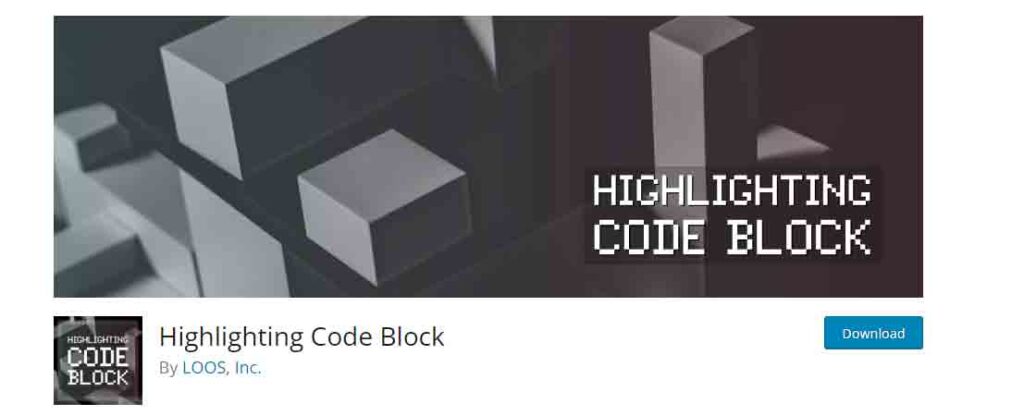
- Features: This plugin is lightweight. It supports popular programming languages. It integrates with the block editor and the classic editor. It offers code highlighting and line numbering functionalities.
· Pros:
- Popular for lightweight plugin with minimal impact on website performance.
- It is easy to use with block editor integration.
- It is suitable for users who need basic code highlighting without extensive customization.
· Cons:
- It lacks advanced features like syntax error highlighting or code-folding.
- This highlighter plugin has limited theme customization options.
- Total downloads- More than 10000 were downloaded.
- Reviews- 16 out of 18 users gave 5 stars.
- Updates-This plugin was updated 4 months ago. It seems the developers of this plugin are working till now on this plugin.
6. Code Syntax Block:
Developed by- Marcus Kazmierczak
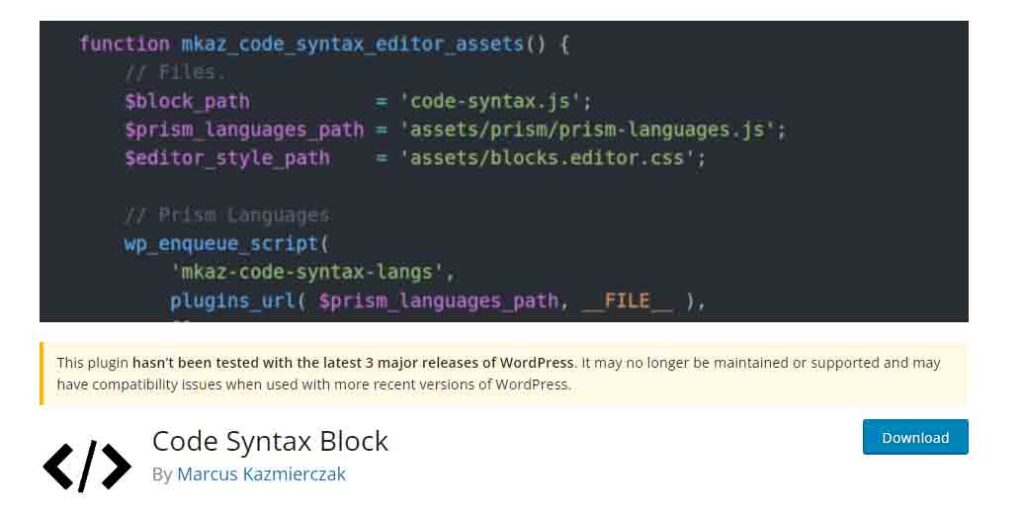
- Features: This plugin is designed for the Gutenberg block editor specially. It supports popular programming languages. It ofers basic syntax highlighting and line numbering features.
· Pros:
- It is very simple to use within the Gutenberg block editor.
- This plugin hightweights code with minimal configuration.
· Cons:
- It has limited functionality compared to other plugins.
- It has no integration with the classic editor.
- This plugin’s lack of customization options might not suit all website aesthetics.
7. Urvanov Syntax Highlighter:
Developed by- Fedor Urvanov, Aram Kocharyan
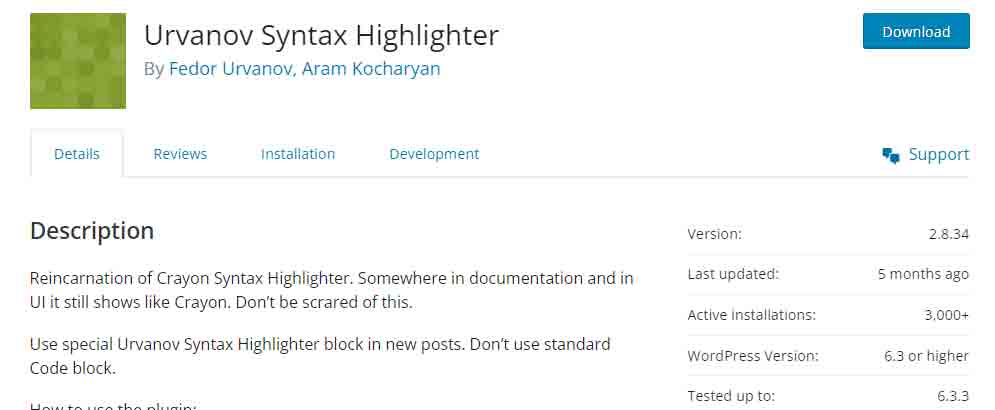
- Features- It is the reincarnation of Crayon Syntax Highlighter. Developers tell- somewhere in documentation and in UI it still shows like Crayon. This plugin is a Syntax Highlighter built in PHP and jQuery. It supports customizable languages and themes.
Pros-
- It can highlight from a URL, or WordPress post text.
- Crayon makes it easy to manage Language files and it helps to define custom language elements with regular expressions.
Cons-
- This plugin has limited Information and Potential Outdatedness.
- It has lack of Active Development. This plugin might be absent of advanced customization.
Total downloads- More than 5000 were downloaded.
- Reviews- 16 out of 17 users gave 5 stars.
- Updates-This plugin was updated 5 months ago. It seems the developers of this plugin are working till now on this plugin, but not so fast.
8. Code Block Pro– Beautiful Syntax Highlighting:
Developed by- Kevin Batdorf
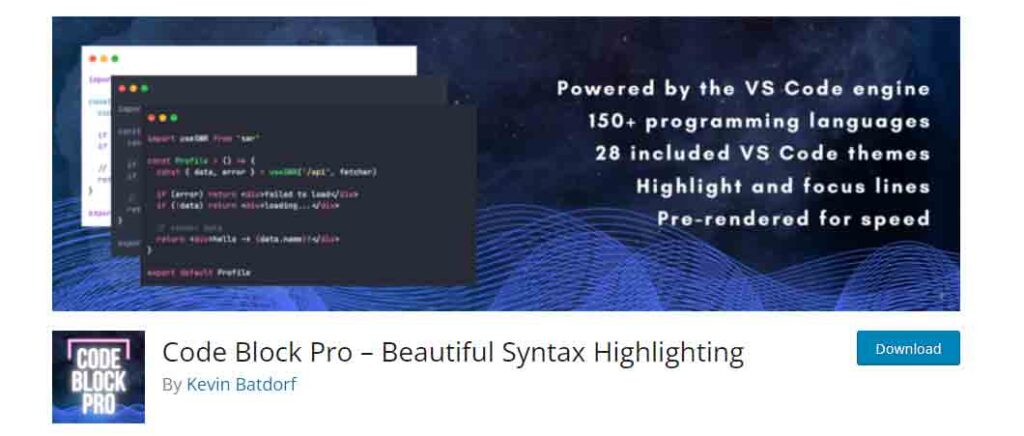
- Features- According to the developers of Code Block Pro this plugin is a showcase of your beautiful code. This block code highlighter plugin provides you with a code editor that runs your code directly through the same rendering engine. It is used by the popular VS Code editor. This block provides fast, native, code highlighting that renders perfectly in your favorite programming language using popular VS Code themes.
Pros-
- Fast rendering and loading.
- It is runnable in the VS code editor.
Cons-
- It has limited Free Version Capabilities.
- Heavily relying on Code Block Pro’s unique features and styling, switching to another plugin in the future might require reform of your code snippet formatting.
Total downloads– More than 6000 were downloaded.
- Reviews- 32 out of 32 users gave 5 stars.
- Updates-This plugin was updated 1 months ago. It seems the developers of this plugin are working till now on this plugin very fastly to improve the performance
9. HTML Editor Syntax Highlighter:
Developed by- James Bradford
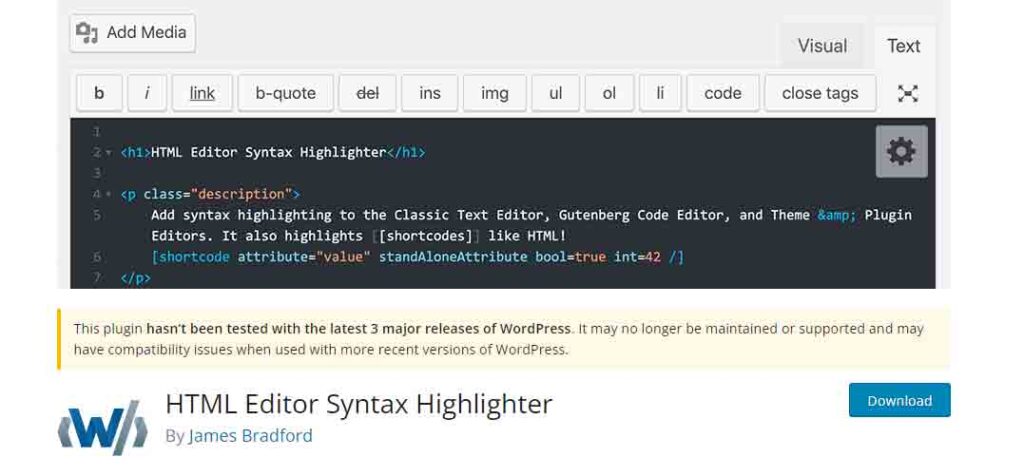
- Features- This plugin provides the facility of syntax highlighting in the Post/Page HTML editor. This Syntax highlighting plugin provides the Gutenberg Code Editor (not Visual Editor). It also has the facility for syntax highlighting in the Theme & Plugin editors. It generates short code. It provides the options of a huge selection of themes and other customization facilities. This plugin displays fullscreen mode: toggle with F11/Esc hotkeys.
Pros-
- Syntax highlighting in the Post/Page HTML editor, Syntax highlighting in the Theme & Plugin editors,
- NEW: Syntax highlighting in the Gutenberg Code Editor (not Visual Editor),
- Syntax highlighting for WordPress [shortcodes/]
Cons-
- Reliance on short codes across your website can become cumbersome over time.
Total downloads- More than 50000 were downloaded.
- Reviews- 79 out of 110 users gave 5 stars.
- Updates-This plugin was updated 1 year ago. It seems the developers of this plugin are not working. But 50000 downloads and reviews prove this plugin is good.
Choose Your Perfect Code Highlighter WordPress Plugin According to Your Needs:
The ideal, perfect and essential plugin for you depends on your specific needs and preferences. Although these Top 9 Best And Easy Syntax Highlighters WordPress Plugins have special features, pros and cons and also are supported by almost every Free WordPress Themes. Some features are similar to each other and some are not.
Some WordPress Plugins are for beginners and some are for advanced WordPress users. Choose appropriate syntax highlighters from the list of top 9 syntax highlighters WordPress plugins according to your developing experience level.
Not only that, it should be given an importance to your priorities, essentiality and preferences- what and how to display the highlighter for your websites, your viewers and your learners.
Apart from these highlighters, you may find other WordPress highlighters available in the market. What is your choice?
0 Comments